
Your green card application marks a significant step towards becoming a U.S. lawful permanent resident. One seemingly simple part of the process can trip you up if not done correctly: the green card passport photo.
This guide will ensure your photo meets all the requirements set by U.S. Citizenship and Immigration Services (USCIS) so your application sails smoothly through processing.
Last update:7/15/2024
Why green card photo pre-validation is necessary?
It’s a good idea to pre-validate photos for official government documents like passports, visas, ID cards, and green cards. This is because there are very strict requirements as to what the photo should look like. Fortunately, these days there
are several reliable companies to choose from, all of which offer green card photo pre-validation.
Keep in mind when you choose yours that it is better to have a human checking for compliance than automated software because this way there can’t be any glitches. Processing times differ based on the category of form and service
the center used, but you can enter your own details to find out right here.
How to ensure that your photo doesn’t get rejected?
If you want to ensure that your green card photo doesn’t get rejected, be sure that it is 2 x 2 inches in size and compliant with government requirements. The head must be in between 1 -1 3/8 inches from the base of the chin to the tip of the head. You can’t be smiling, you need to be against a plain white background and you have to be wearing the right clothing (see more below).
Which green card lottery photo checker should you use?
When applying for the Diversity Visa (DV) program, also known as the green card lottery, it’s crucial to ensure that your digital photograph meets all the necessary requirements. Submitting a photo that doesn’t adhere to these guidelines could lead to disqualification from the lottery. To help you check your photo’s compliance, consider using one of these online tools:
- DV Lottery Photo Checker (https://dvlottery.me/dv-lottery-photo-checker): This user-friendly tool allows you to upload your digital photo and instantly checks it against the DV program’s photo requirements. It provides detailed feedback on any areas where your photo may not meet the criteria, giving you the opportunity to retake the photo if needed. The tool is designed specifically for the DV program and is regularly updated to reflect any changes in the photo guidelines.
- U.S. Department of State Photo Tool (https://tsg.phototool.state.gov/photo): This official tool, created by the U.S. Department of State, offers a step-by-step guide to uploading, cropping, and adjusting your digital photo to ensure it meets the DV program’s requirements. While it may not provide instant feedback like the DV Lottery Photo Checker, it’s an authoritative resource that can help you prepare a compliant photo.
In addition to these tools, Smartphone iD offers a comprehensive photo verification service that uses advanced AI algorithms to analyze your photo and check it against the requirements for the DV program, as well as other visa and passport applications. Our tool provides detailed guidance on how to capture a compliant photo, including tips on lighting, pose, and background. By using Smartphone iD, you can have peace of mind knowing that your photo meets the highest standards for official travel documents.
How many photos must I submit with my visa application?
The number of photos required for your visa application depends on the type of visa you’re applying for and the method of application. Here’s a breakdown of the photo requirements for the two main categories of U.S. visas:
Nonimmigrant visa (applying online using Form DS-160):
- When applying for a nonimmigrant visa online, you’ll need to upload a single digital photograph during the application process. This photo must adhere to a strict set of guidelines to ensure it meets the U.S. government’s standards for visa photographs. The digital photo should be a recent, color image with a plain white or off-white background, and it must clearly show your face without any obstructions or shadows.
Immigrant visa (applying using Form DS-260):
- If you’re applying for an immigrant visa from outside the United States, you’ll need to bring two identical, printed passport-style photographs to your visa interview at the U.S. embassy or consulate. These photos should be taken within the last six months and must meet all the requirements for U.S. visa photographs, including size, background, and pose.
- If you’re applying for an immigrant visa from within the United States (also known as adjusting status), you’ll need to submit a total of eight identical, printed passport-style photographs with your physical green card application package. These photos should also adhere to the U.S. government’s guidelines for visa and passport photographs.
7 requirements for submitting a successful green card photo (that you shouldn’t miss)
Everyone wants to look good in their green card photo, but there are a few rules you need to comply with if you want your photo to be accepted. It’s a good idea to familiarize yourself with the requirements if you want to avoid your photo
being rejected, so go ahead and read them below.
- You must be against a plain white or off-white background.
- The photo must have been taken no more than 6 months before submitting the application.
- You may not wear spectacles, as these often cause pictures to be rejected because of the glare on the lens.
- You are not allowed to wear hats, scarves, or headbands on the head but you can wear religious headwear if you have a letter of explanation and your face is completely visible.
- The government prefers you to be in casual wear. You may not wear a uniform of any kind.
- While this is not a rule, it’s a good idea to opt for business attire. This is because passport photos are often used on employee identification cards.
- While this is also not a rule you might want to wear a high neckline so that you don’t look nude once the picture is cropped. By wearing colored or black clothing you can avoid blending into the white background.
What size do you need for a digital US photo?
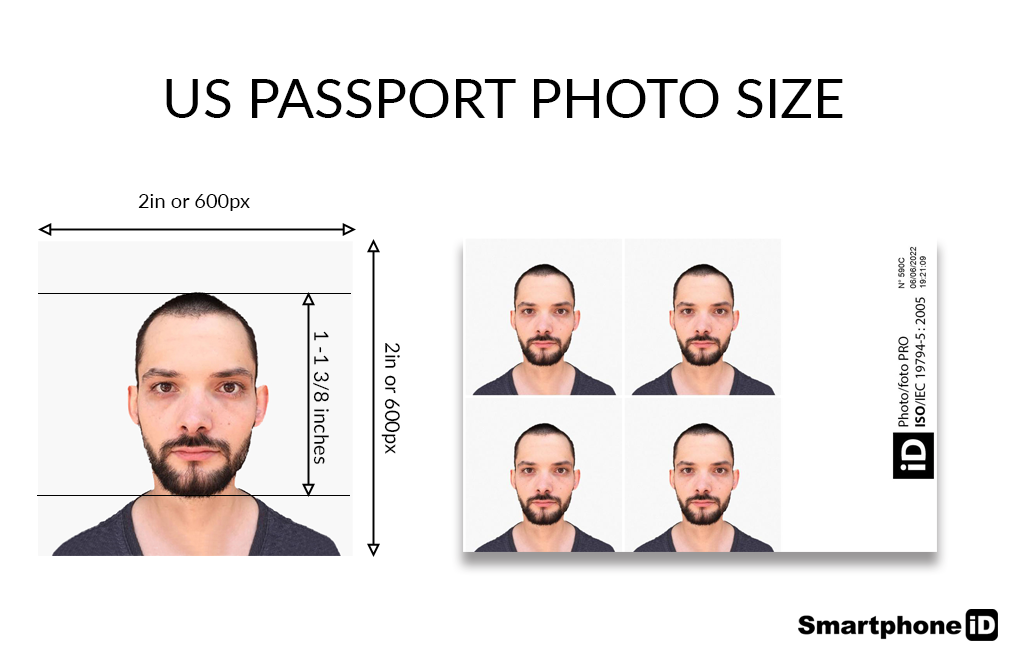
The photograph must be a minimum of 600 by 600 pixels and no more than 1200 by 1200 pixels. If you are asking a loved one to take your photograph, ensure that there is enough space around the head to allow for automatic cropping. The photograph should be a minimum of 54 kilobytes and no larger than 10 megabytes.
Where to Get a Green Card Photo?
There are a wide variety of places where you can have a it taken, including:
- Mobile apps such as Smartphone ID
- The post office
- Professional photographer
- Pharmacies
- Delivery companies
Tips that can help you take an appropriate photo for your green card application

The best way to take a photo for your green card application from home is by using a passport photo service application such as Smartphone iD. Smartphone iD is among the best in passport photo apps and can help you take a photo that is guaranteed to be government-compliant.
- Choose a place to position your smartphone that will ensure good lighting on your face.
- Open the Smartphone iD app that can assist you in taking a compliant photograph.
- Take a picture using the handy head and shoulders guidelines.
- Choose the right template for the USA.
- The photo is sent to be validated by an expert who will ensure that the picture complies with government requirements.
Which companies offer green card photo pre-validation?

There are multiple companies that offer green card photo pre-validation, the best of them are:
- Smartphone iD – Features background removal and a team of expert photo-checkers. Friendly customer service to guide you for a successful take, if needed. Money-back guarantee included.
- IVisa Photos – Automatically checks for compliance and flags any problems.
- PhotoAiD – Background removal and photo checking included. It’s a bit pricier than its competitors.
At the end of the day, there are multiple passport photo services to choose from, both in-store and online. Using an app or software with a compliance-checking feature can be beneficial for pre-validating official document photos like your
green card.
Just remember to choose a company that checks for compliance with experts and not software if you want to be 100 % sure of compliance.
Summary
To successfully pre-validate a green card photo, it’s a good idea to use the services of an app that provides compliance checks. Passport photo service apps can confirm whether your photograph meets all of the government’s requirements. Smartphone iD, iVisa Photos, and PhotoAid all offer green card photo pre-validation.
If you wish to not only get a pre-validated photo but also save money, Smartphone iD will be your best choice in the market.
Sources
https://travel.state.gov/content/travel/en/passports/how-apply/photos.html
https://travel.state.gov/content/travel/en/us-visas/visa-information-resources/photos.html
https://dvlottery.me/dv-lottery-photo-checker
https://tsg.phototool.state.gov/photo
FAQ
What photo is used for a green card?
A standard 2 x 2-inch photo is used for a green card. You will need two if you are applying via hardcopy.
How do you get a picture for the green card lottery?
You can get a picture of the green card lottery using any of the services listed above in the previous question.
What type of paper should I print my photos on?
When printing photos for your visa application, it’s essential to use high-quality photo paper with a matte or glossy finish. Avoid using regular printing paper, as it may not produce the required clarity and contrast. Your photos should be printed professionally or on a high-resolution color printer to ensure they meet the necessary standards.
Where can I get a green card photo taken?
You can get your green card photos taken at various locations, including:
- Professional photography studios
- Pharmacies and retail stores with photo services (e.g., CVS, Walgreens, Walmart)
- U.S. Postal Service (USPS) locations
- Some public libraries or community centers
When choosing a location, make sure they are familiar with the specific requirements for green card photos to ensure your photos will be accepted. Alternatively, you can use the Smartphone ID app, which offers an easy and reliable way to ensure your photos meet the strict guidelines necessary for green card applications.
What should I wear in a green card photo?
When taking your green card photo, wear clothing that you would normally wear on a daily basis. Avoid wearing uniforms, hats, or head coverings (unless worn daily for religious purposes). If you wear glasses, ensure that there is no glare on the lenses and that the frames do not obscure your eyes. Keep your hair away from your face and ensure your facial features are clearly visible.
Can I smile in a green card photo?
While a natural, closed-mouth smile is acceptable in a green card photo, it’s best to maintain a neutral facial expression. A big, toothy grin or an exaggerated expression may cause your photo to be rejected. The key is to appear natural and recognizable, as the photo should be an accurate representation of your everyday appearance.
How strict is USCIS with photos?
The U.S. Citizenship and Immigration Services (USCIS) has strict guidelines for photos submitted with green card applications. They use these photos for identification purposes and to create official documents, so it’s crucial that the photos meet their standards.
If your photo does not comply with USCIS requirements, your application may be delayed or even rejected. To avoid any issues, make sure to follow the photo guidelines carefully and use a reliable tool, like Smartphone iD, to verify your photo before submitting your application.
Can I take a picture of my green card?
If you take a picture of your green card it cannot be used in the same way as your actual green card. Only original photographs that have been taken directly of the face are accepted.
Is a green card photo the same as a passport?
Yes. A green card photo and a passport photo have an identical size of 2 x 2 inches and the same government requirements.
Can I take a lottery photo by phone?
Yes, you can take your green card lottery photo with your smartphone at home. There are many apps to choose from but we recommend using Smartphone iD.
Can I wear earrings for the green card photo?
Yes. As long as your earrings don’t obscure your face, you can. For more information about what you can and can’t do in a passport photo read here.
What size should be a photo for the green card lottery?
The photo for green card lottery documentation must be 2 x 2 inches.
Is a green card a photo ID?
Yes. It is a permanent residence visa and it also provides a photo ID as issued by the government.




