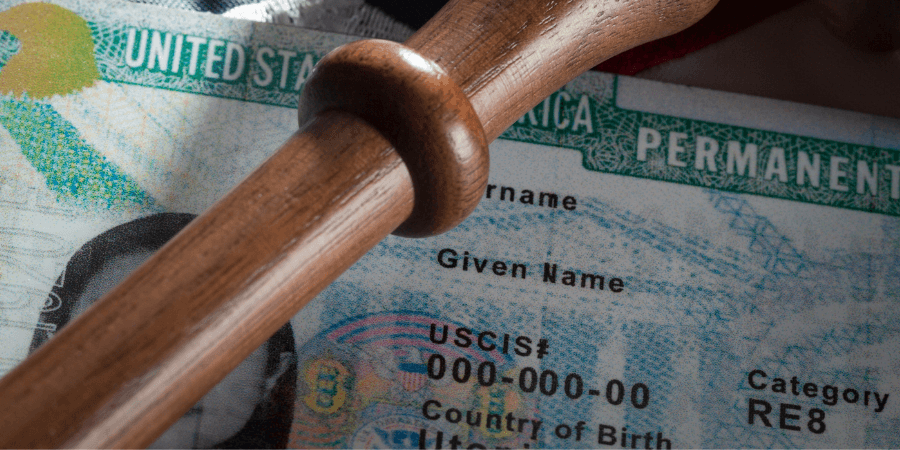
Are you thinking of moving to the United States? Find out everything you need to know about green card photo size, first. If your green card application gets rejected, you can’t appeal!
When it comes to knowing how to get an approved green card application, you can start your journey here.
table of content
- What is the Right Size for the Green Card Photo?
- General Requirements for a Green Card Photo
- Where to Get a Green Card Photo?
- Additional Tips That Can Help You Take an Appropriate Photo
- How Many Photos Should You Submit for Your Green Card?
- How to Take a Green Card Photo, Yourself? Using Smartphone iD
- What Happens if Your Photo Fails to Meet the Requirements?
- Summary
- FAQ
What is the Right Size for the Green Card Photo?
Trying to find out what requirements are necessary for your green card and what the photo size should be can be difficult. When viewing the US government visa page, you’re met with a wall of text, which you may find intimidating at first.
However, we’re here to give you the information you need in easily digestible chunks.
The right photo size for a US green card are:
- The photo must be 2 inches (width) x 2 inches (height).
- In the photo, your head must be no larger than between 1 inch and 1 3/8 inches.
- Your head mustn’t fill more than 50 percent of the photo area.
- If you’re uploading a photo online, the photo must be 600 pixels (width) x 600 pixels (height), in a square aspect ratio.
- The maximum pixel dimensions are 1200 pixels (width) x 1200 pixels (height).
You can also use the US government’s photo cropping tool if necessary, read more below. Hopefully, once you have fulfilled these requirements you will have a fully suitable green card photo.
If you’re unsure what to do, you can download our ‘Smartphone iD’ app. It contains everything you need to know and will guide you through taking the perfect green card photo with the right photo size.
General Requirements for a Green Card Photo

If you want to save some money, you can take your green card photos yourself. However, there are some hurdles that are associated with going forward in this way.
This is mainly because there are quite a lot of requirements to produce a photo that is acceptable to the US government.
But, if you’re keen to go ahead, here are the general requirements that you can expect to have to follow.
Photo Size:
- Your photo must be 2 inches x 2 inches in size.
- In the photo, your head must be centered and between 1 inch and 1.4 inches in size.
Photo Quality:
For an acceptable quality photo, make sure your images are not pixelated and are free from printing errors. The images must also be sharp and clear.
Your Appearance:
- Your face needs to be entirely visible in the photo.
- There should be no deep shadows or glaring light obscuring your face from the viewer in the photo.
- You may not wear head coverings or hats unless they need to be worn for medical or religious reasons.
Your Posture:
- Make sure to keep a neutral expression for the photo.
- Face the camera directly when taking the photo, and stay centered in the frame.
- In the photo, your eyes should be fully visible.
You may be thinking ‘there must be a simpler way,’ and you’re right!
If you use ‘Smartphone iD’ when going through the green card application process, you’ll have an easier time. This is because our handy app uses AI to make taking green card photos simple. You’ll be guided through the process, start to finish. We offer a money-back guarantee if for some reason your photos are rejected (unlikely).
Where to Get a Green Card Photo?
There are quite a few ways to get a green card photo. Depending on your needs and whether you have the time, the option you choose will vary. If you need a physical print of your green card photo, there are ways to go about that.
Most convenience stores and pharmacies offer a photo printing service:
- Post offices offer to take your photo and print it too.
- Walgreens offers photo service for $16.99 USD, photo and print in-store.
- CVS offers a photo service in select locations for $16.99 USD, photo and print in-store.
If you already have digital copies of your green card photo, you can print them at:
Walmart: for $0.09 USD per print you can use their 4×6 inch template to get two green card photos.
If you need a fully comprehensive service, why not try ‘Smartphone iD’?
You can easily take your green card photo through the app. Then, once our experts approve your photos, receive them digitally. Additionally, we can make professional prints for you on photographic paper.
Additional Tips That Can Help You Take an Appropriate Photo (for your green card application)

The requirements are hard and fast rules that you need to follow for a successful green card photo. However, there are a few tricks and tips that you can use for guidance. These will enhance your method if you’re planning on getting your own green card photo.
- The Department of State website has a photo tool that you can use. Here, you can crop, resize and rotate a photo after uploading it online.
- While the US government does allow you to take your own photo, it’s best to get help where it’s needed. This can be done with a professional photo service, such as ours – ‘Smartphone iD’.
- In addition to your own photo, your family members may also need to be photographed. Spouses and children might need to have their pictures taken. In the case of an infant baby, they can be pictured in a baby car seat with a white blanket behind as a background. You can also take a picture of them laid on a white blanket as well.
- Whilst your green card photo can be used from up to 6 months old, if your appearance has dramatically changed, you may need to take another photo. This is to make sure the green card photo represents your appearance in real life.
You will need to take a new photo if your appearance has changed due to:
- A gain or loss in weight alters your facial appearance dramatically.
- Cosmetic surgery has changed how your face looks.
- A transition in gender.
- Having face tattoos or piercings added or removed.
- Facial structure changes due to aging (this would relate to teenagers and children’s growth spurts).
Things like hair styling, hair growth, and hair coloring are fine if they have changed.
How Many Photos Should You Submit for Your Green Card?

How many green card photos you need to submit depends on whether you are applying from within the United States or abroad. The amount also changes depending on the type of application you are making.
If you are applying from within the United States:
- Your green card sponsor will have to submit two Passport photos.
- You will have to submit eight Passport photos.
Remember that they must conform to the requirements of the US government.
If you are applying outside the United States, using ‘Form DS-260’:
- You must submit two Passport photos when you have a green card interview at the United States consulate.
If you are applying for a non-immigrant visa with ‘Form DS-160’:
- You will have to upload one digital image of yourself, compliant with Passport requirements.
With that out of the way, how can you easily get a pre-approved US green card photo?
Simply, it starts with our app ‘Smartphone iD’, check out how to use the app below.
How to Take a Green Card Photo, Yourself? Using Smartphone iD
No matter where you are, whether at home or on your lunch break, you can take pre-approved document photos with our app. Our in-house experts will verify your green card photos and send them to you digitally.
It’s hassle-free, cheap, and easy.
Here’s how to get the app and use it:
- Download ‘Smartphone iD’ through your phone’s app store, it’s available on iOS and Android.
- Take your photos in the app, ‘Smartphone iD’ will guide you from step one to the finish.
- Select which country you need Passport photos for.
- Select your document type, your photo will be made compliant for this document (Passport, driving license, visa, etc.).
- You’ll receive your photos digitally through email, this happens once our experts have certified them.
- You can use these digital copies for uploading to the Department of State website or print them out if needed.
- Alternatively, you can use our professional-grade printing service, to make it even easier
What Happens if Your Photo Fails to Meet the Requirements?
Unfortunately, it is quite usual for green cards to get rejected as many do not adhere to the strict requirements in place. Furthermore, there is no appeal process if your green card gets rejected. So it is paramount you have everything in place when it comes to your application.
If you’re living in the United States, your green card application could cost up to $1760 USD. And further, if you’re outside the US, your application could cost up to $1200 USD.
That’s a figure you don’t want to waste. And an opportunity you don’t want to waste.
If you choose to use ‘Smartphone iD‘, you can rest assured that our secure and quick service will give you the high-quality photos you need. Especially when you choose our printing service, as we only use professional-grade photographic paper.
Summary
It’s clear that getting the right green card photo size is important when applying. Not only because you could miss the opportunity of a lifetime, but there’s a large amount of money at stake also.
So have peace of mind when you choose your green card photo service.
FAQ
What is the size of the photo for a US visa?
The US government requires that:
- Your visa photo is 2 inches x 2 inches.
- Your head is no larger than 1 inch and 1.4 inches in size and is centered.
Is a green card photo the same as a passport?
Most photo printing services offer ‘Passport’ photos, they’re 2 inches x 2 inches. You can use this format for US green cards and US visas.
Can I smile on the green card photo?
You can’t smile for a green card photo. The US government requires that you keep a neutral expression.
What photo is used for a green card?
A 2-inch x 2-inch photo is used for a US green card. This is the same for US Passports and visas.
Is a photo required for green card renewal?
Not necessarily. You just need to fill out the appropriate form and attach a photocopy of your expired green card. This will have a photo on it already.




