
Whether you’re planning on taking a vacation or you need to prepare your passport for work, you’re going to need a reliable service to get some good quality photos.
In this article, we take you through everything you need to know to make up your mind about how to choose the ultimate UK passport photo tool and everything you need to consider. From the official requirements to the best way to get a UK photo code, this article covers everything you need to know.
12 Requirements you should know for UK passport photos

No matter how much you like a certain picture of yourself, all UK passport photos have certain requirements which you can find listed below.
The photo should:
- Not have any other people or objects in it
- Be in contrast to a plain light-colored backdrop
- Not have any red eye
- Includes head, shoulders, and upper body
- Not cropped (this will be done for you)
- Be facing forwards looking directly at the camera
- Not have shadows on the face or background
- Show a neutral expression with a closed mouth
- Not have anything that covers the face
- Show eyes visibly open
- Not have hair obscuring the eyes
- Not have hats or head coverings (Unless for medical or religious reasons)
The right size that you should consider for a UK passport photo
If you don’t want your photo to be rejected it needs to meet all of the requirements including the right size. If you know the rules for digital and printed formats you can save money on your passport photos by taking them yourself from the comfort of home. Of course, you can also get it taken professionally, but either way, they need to be the sizes listed below.
Digital format

- A minimum of 750 pixels tall and a minimum of 600 pixels wide
- A minimum of 50KB and a maximum of 10MB
Printed format

- 35 millimeters wide by 45 millimeters high
Best way to get a UK passport photo?
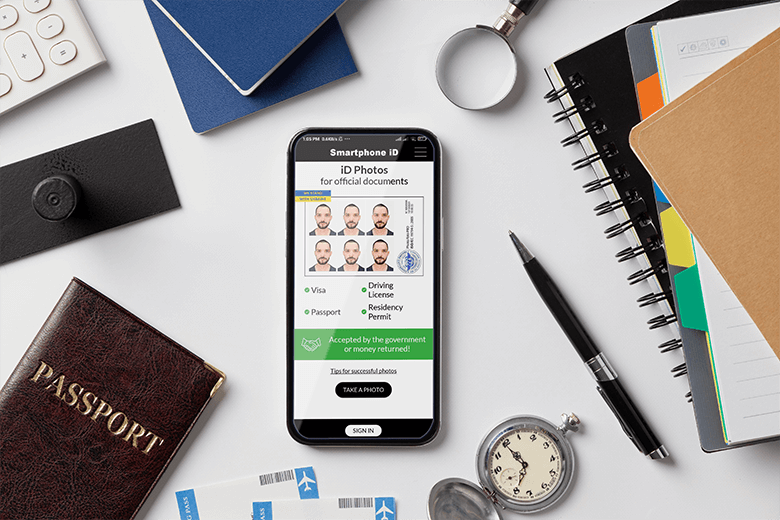
In order to make sure that your photo is accepted, it’s a good idea to use a tool that does it all for you – specifically in terms of checking for government compliance and providing a fail-proof template. Fortunately, these days there is
a wide array of apps and software to choose from that can help you take a picture right from the luxury of home.
Smartphone ID is one such app that can be used to take multiple shots, so not only can you get a compliant photo, but one that looks great too! The best part about using a digital passport photo service is that it is a fraction of the price compared to a professional photographer or in-store booth.
With Smartphone ID for example all you need to do is to pay a small fee and an expert will check your photo to ensure it meets UK government standards. Then you can either print your photos yourself or have Smartphone ID deliver hard copies to you.
How to take a UK passport photo using your phone at home?
The best way to take a photo for your passport application from home is by using a passport photo service application such as Smartphone ID. Smartphone ID is among the best in passport photo apps and can help you take a photo that
is guaranteed to be government-compliant.
- Choose a place to position your smartphone that will ensure good lighting on your face.
- Open the Smartphone iD app that can assist you in taking a compliant photograph.
- Take a picture using the handy head and shoulders guidelines.
- Choose the right template for the USA.
- The photo is sent to be validated by an expert who will ensure that the picture complies with government requirements
What you should consider when choosing other alternatives?
● Price
When you take a photo from home you save money that would be spent on transportation, as well as it costs only a fraction of the price of a booth or studio. Professional photographers are the most expensive option followed by retail outlets, pharmacies, and delivery companies.
● Amount of effort
It is easier to take a photo from the comfort of home than to go somewhere else and have it done. You can also
save time by not studying size requirements and doing cropping yourself, instead have it done for you.
● Your device’s capabilities
If you are good with photo tools, getting computer software to do the job won’t be a problem. Remember that your photo cannot be older than 6 months, so it’s easier to take it anew. It’s best to use your phone and an app that guides you through.
● How soon you need the passport
If time is of the essence, it might be better to take a photo from home. Pre-validated photos by experts will also increase the chances of an accepted photo by the authorities which will speed up passport application processing.
● Length of time to get the photo
Most tools like Smartphone ID app delivers photo to your email within minutes. It’s among the fastest options to get your passport photo quickly.
● Verification for compliance
There is no point forking out for a passport photo tool that doesn’t offer a check for compliance. This is because it can be difficult to get a photo that meets all the requirements and so it helps to double-check.
● Background removal
This feature comes in handy if you do not have your own white background at home and you are taking the
picture yourself.
Photos of babies and children in UK passport photo
Babies and children are required to be photographed on their own, and may not be using a dummy or holding a toy of any kind. Your hand may not be in the picture.
- Children below the age of 6 don’t have to look directly at the camera with a neutral expression.
- Children below the age of 1 can have their eyes shut.
- Infants should be placed lying down on a light-colored sheet for the photo which can be taken from above.
Find out everything you need to know about passport photos for babies and children here.
UK photo code for UK passport application online?

What is a UK photo code?
A UK photo code is a set of numbers that grants a person access to previously taken digital photographs on application for a new biometric document. The codes can be used for driving licenses, ID cards, and passports.
The UK uses photo codes to make the application procedure easier because the technology allows people to upload photos online during the application process.
Where to get the UK photo code?
Photographers, shops, and photo booths that are registered with the IDPC can provide customers with photo codes for their printed photos. If you want to know if your nearest passport photo service offers UK photo codes, it’s a good idea to
phone ahead and ask.
Here are a few reliable options where you can get photo codes:
- Smartphone iD
- Passport Photo Code UK
- Max Spielman Passport Photo Booth
Summary
If you’re looking for a tool that does it all in terms of taking a compliant UK passport photo, then Smartphone ID is the way to go. Not only does the app cost very little and provide a compliance check, but it is quicker and easier than going in-store.
It also very conveniently is able to provide a photo code for the UK. All in all, there aren’t many passport photo services that can offer you the same value for money.




