
If you want to renew or to get your driving licence photo in the UK, you should be aware that you’ve got to renew your driving licence too.We talk about how to renew your driving licence photo in the UK among other related details in this article. Don’t hesitate to share with your friends.
Last update:1/16/2024
Where to get your driving licence photo in the UK?
There are a number of places where you can get a driving licence photo in the UK. Some of the most common options include:
- Smartphone iD app:A cheaper option for getting a valid and checked driving licence photo is to use the Smartphone ID app. It allows you to take a real time photo of yourself using your smartphone for a cheap price.
- Post Office: Most Post Offices have a photo booth that you can use to take a driving licence photo..
- Pharmacies – Major pharmacy chains like Boots, Superdrug, and independent pharmacies often have photo booths.
- Supermarkets – Larger supermarkets may have self-service photo booths, e.g. Tesco, Asda, Sainsbury’s.
- Professional photographer: You can also get a driving licence photo taken by a professional photographer. This is a more expensive option, but it can be a good choice if you want to make sure that your photo is valid.
- Independent photo shops – Local independent photo processing shops sometimes provide passport photo services.
- Driving schools – Some driving schools offer in-house driving licence photo services for their students.
How to Take a Good Driving Licence Photo
Taking a good driver’s license photo is essential to avoid any issues with your application. Here are some tips to ensure you get the best possible result:
- Choose a well-lit area with natural light if possible.
- Ensure a plain, light grey, or cream background.
- Stand 0.5 metres (1.5 feet) away from the background and 1,5 metres (5 feet) from the photographer.
- Position your face directly facing the camera.
- Keep your eyes open and free from glare if you wear glasses.
- Remove any accessories that may obstruct your face, such as hats or scarves.
- Maintain a neutral expression with your mouth closed.
- Relax and take a few shots to select the best one.
- If you have specific needs, such as religious head coverings, make sure to follow the DVLA guidelines.
5 things to Avoid in a UK Driving Licence Photo
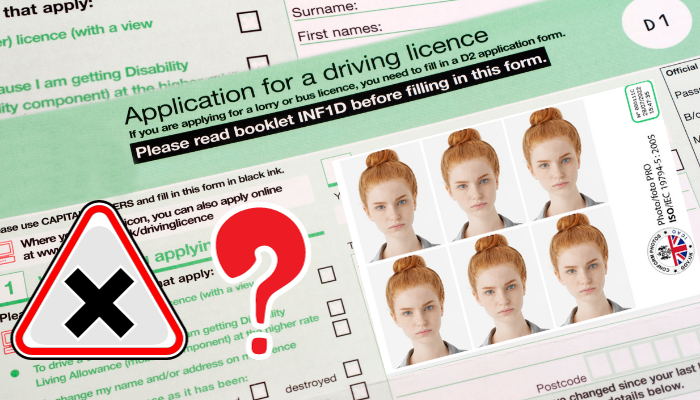
To avoid complications with your driving licence application, it’s essential to steer clear of the following:
- Excessive facial expressions.
- Smiling or frowning.
- Wearing hats or other head coverings that obscure your face (unless for religious or medical reasons).
- Heavy makeup or accessories that significantly alter your appearance.
- Poor lighting or backgrounds that do not meet DVLA requirements.
Which Rules to Follow?
The smartphone iD app allows you to get your verified driving picture approved by Driver and Vehicle Licensing Agency (DVLA) in your email or by post.
- The dimensions of the photograph for the U.k. driving license are 35×45 (in mm), 3.5×4.5 (in cm), 1.38×1.77 (in inches), or 827×1063 (in pixels) (in pixels at 600DPI)
- For the UK driving license photo, care should be given to position the face according to the following specifications. 29mm should be the bare minimum for head height. 34mm should be the maximum head height. The top of the head must be at least 4.9mm from the top. The photographs will be automatically adjusted to these face biometric specifications if you use our AI Automatic Photo generator.
- The photo for a United Kingdom driver’s license should be shot against a white backdrop. We will automatically choose the appropriate backdrop for your photo if you are using our AI Automatic passport photo generator.
- Print the photo for your the United Kingdom driver’s license on glossy or matte photo paper.
How to renew a driving licence photo in the UK?
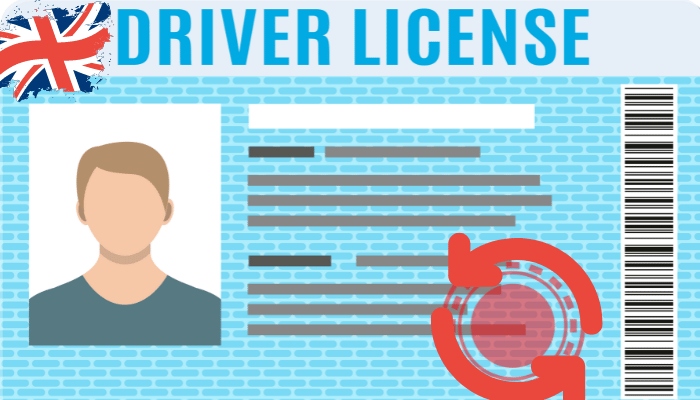
If you want to renew your photo, you have to apply for a new driving licence. There is no way to change your photo on the current document. There are at least three ways to renew your driving licence in the UK:
1- Renew Driving Licence Photo in UK by post
- Perhaps you want to renew your UK driving licence by post; you should get form D1 from a post office near you and fill out your details.
- The next step is to take a new passport photo and attach it to the form
- Ensure to attach the photocard of your current licence. Don’t forget to indicate if you have lost the card
- Sign a cheque or postal order, indicating DVLA as the beneficiary.
- If you are older than 70 years of age, you can renew your UK driving licence for free
2- Renew Driving Licence Photo in UK Online (DVLA)
To renew your UK driving licence online, you need to provide the following documents:
- A current UK passport
- National Insurance Number
- Proof of UK address for the past 3 years
- Current driving licence
- In addition to the documents above, you must pay an application fee of £14 via credit or debit card.
- After making your application, the DVLA will confirm your application via email.
3- Renew Driving Licence Photo via Post Office
To renew UK driving licence at the post office, you need to take the reminder letter and photocard licence to a post office that offers DVLA photocard licence renewal.
After submitting these documents, you are required to pay application fee of £21.50 to the post office.
How Much Does It Cost To Get or Renew a Driving Licence Photo in the UK?
You don’t need to spend a fortune renewing or getting your driving licence photo in UK. All you need is £17 and you are good to go.
Ordering through the Smartphone ID app is the cheapest option for compliant emailed photo files.
Should I upload or send a photo?

If you are applying online, you don’t have to upload any images to the system. Your photo will be automatically retrieved from the database if you provide a valid passport number. However, if you want to change your driving licence photo, for instance, you may apply for it with a paper form. Then, you will need:
- a passport type photo
- D1 forms pack (from the Post Office)
- your current photocard licence (if you have it)
- a proof that you paid £17 (if you apply by post).
How to renew a driving licence photo of the elderly?
If you are older than 70 (or you will turn 70 within the next 90 days), you can apply for a driving licence renewal for free. You have to:
- provide your address where you have lived for the last 3 years, e-mail address, and your National Insurance number
- pass the eyesight test
- introduce your valid UK passport number.
Your document will last for 3 years, then you will need to renew it once more.
Smartphone iD App: Your Convenient UK Driving Licence Photo Solution

1. Convenience:
The app allows you to capture and submit your photo directly from your smartphone, eliminating the need for in-person visits to a Post Office or photography studio.
2. Real-Time AI Support:
The app provides real-time AI assistance to ensure that your photo meets the DVLA’s stringent requirements, reducing the likelihood of rejection.
3. Compatibility:
The Smartphone iD App is available for both iOS and Android platforms, making it accessible to a wide range of users.
4. Cost-Effective:
Using the smartphone iD app can save you money by avoiding extra charges that may be incurred through other channels.
5. Efficiency:
The app streamlines the process, making it quicker and more efficient to obtain a valid driving licence photo.
6. Unlimited Shots:
You can take unlimited photos with the app until you’re satisfied with the result, offering peace of mind and saving time in retakes.
7. Expert Check:
The app includes an expert check to ensure that your photo meets all the necessary requirements before submission.
8. Money-Back Guarantee:
The app provides a money-back guarantee, assuring users of a refund if their photo is not accepted, further enhancing confidence in the process.
Conclusion
Your UK driving licence photo is a vital component of your identification, and it’s important to get it right.
By following the guidelines provided by the DVLA and using the smartphone iD app as a cost-effective option, you can obtain a valid and acceptable photo to get or renew your driving licence.
Remember to take your time, follow the tips for a good photo, and avoid common mistakes. A clear and compliant photo will save you time and hassle in the long run.
Use our online passport photo tool Smartphone iD from the Apple or Google Play Store, or conveniently use our online web app by clicking the ‘Take a Photo’ button. smartphone iD
Learn more:
- When and how do you replace a UK paper driving permit for a photocard licence?
- How to obtain an IDP in the UK?
- How to renew a driving licence of the elderly?
- Everything you need to know about the UK driving licence
- How many photos for a driving licence?
- How to replace UK driving licence if it is lost, damaged or stolen?
- Driving in the UK with a foreign driving licence : what should you know?
- How to Change your Name, Address or Photo on Your UK Photocard Driving Licence?
- UK Driving Licence Photo – cheaply in 2024




