
As long as you want to take a conform passport photo, you have to bear in mind some international regulations that refer to this topic. But what are the passport photo requirements? How should it be taken? Read this article and don’t have more doubts!
last Update: 4/30/2024
What are the mandatory regulations for UK passport photos
UK Passport Photo Size
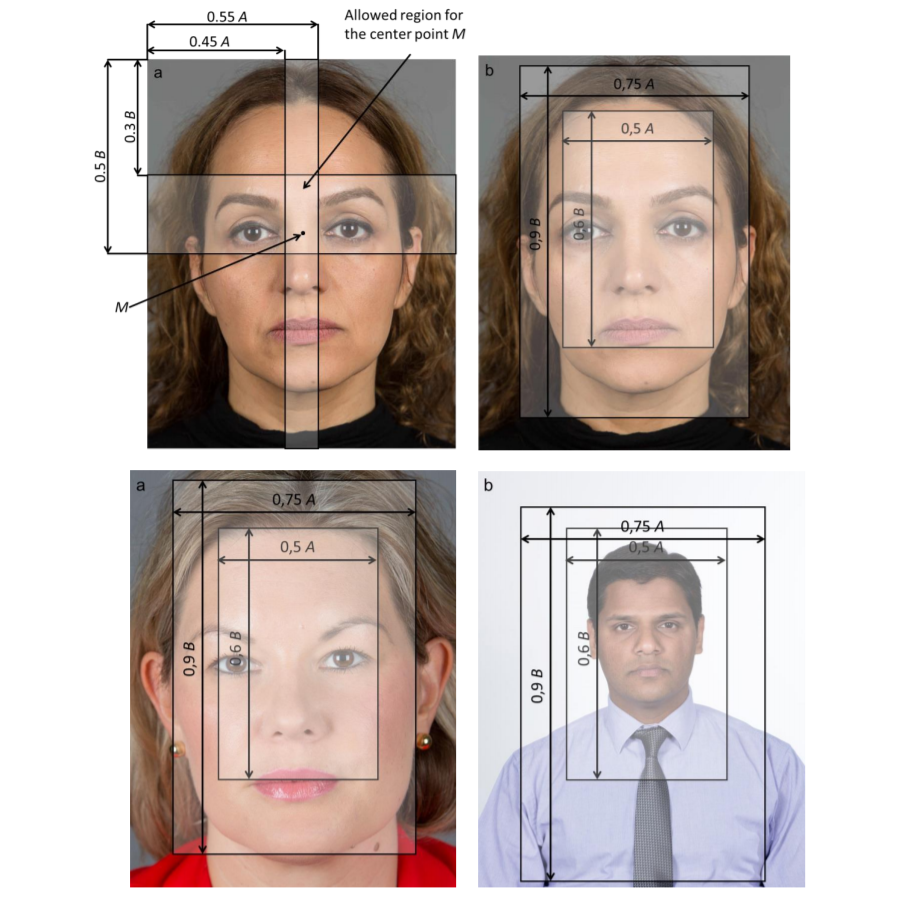
Each country can decide on its own format, so make sure to take note of the requirements before taking a photo on your own. Additionally, some countries have different rules for printed and digital formats (including the United Kingdom). In general these are the rules, but you can read more in detail about the format here.
- Printed photos must be 45mm high by 35mm wide,
- The face size should be between 29mm and 34mm high (from the crown of your head to your chin).
- Digital photos should be at least 600 pixels wide and 750 pixels tall,
- at least 50KB and no more than 10MB.
Below you will find the main mandatory standards for passport photo in all countries to be able to travel. Take not that your passport photo must be less than 6 months old when submitting and resemble you the best way possible.
1. LIGHTING/ COLOR
The photo should have a good balance between overexposure and underexposure but should not be altered by computer software in any way. It should be high contrast, with no shadow on the face or in the background. A color photo is required.

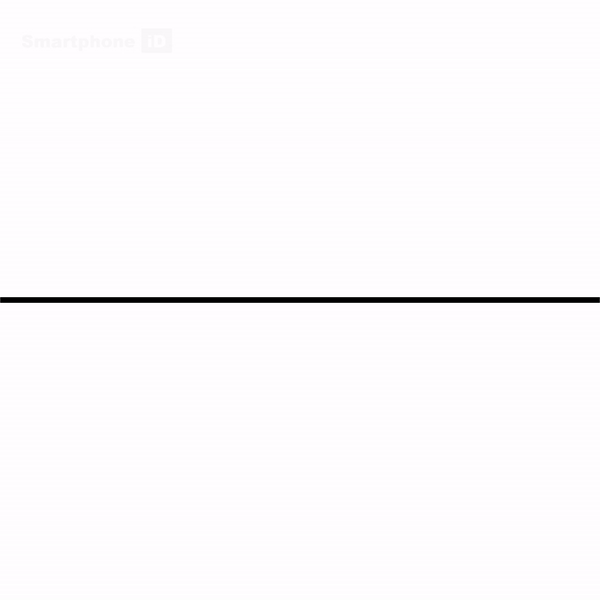
2. PHOTO QUALITY
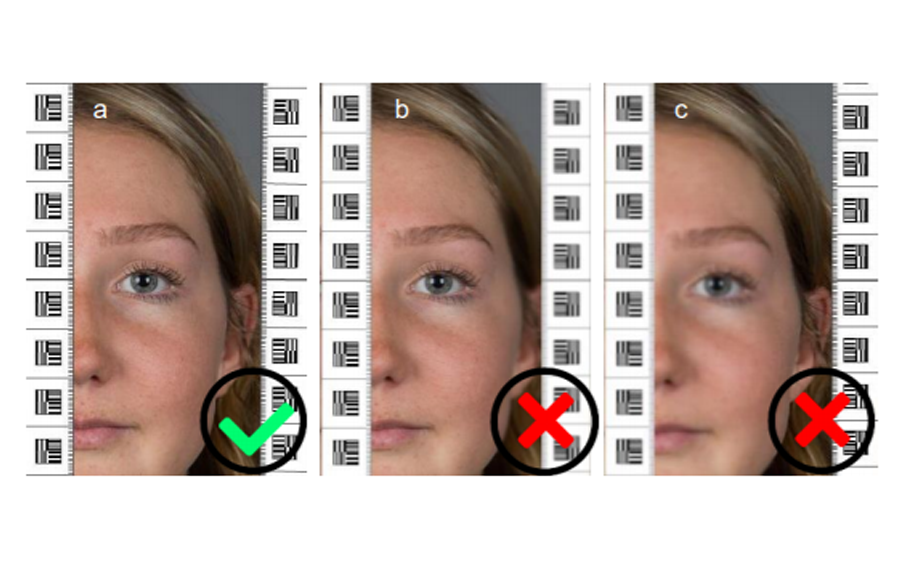
The photo must be of high quality (clear, without traces or folding lines). If you submit it in digital format, make sure that the file size is not too big or too small and that it has the appropriate resolution and image depth. For the UK, this means that photographs should be 600 pixels in width while being 750 pixels in height.
3. What color should be the background of UK passport photo?
The background should be in plain color. The HM Passport Office only allows light grey backgrounds.

4. Are you allowed to cover your hair in Passport photo?
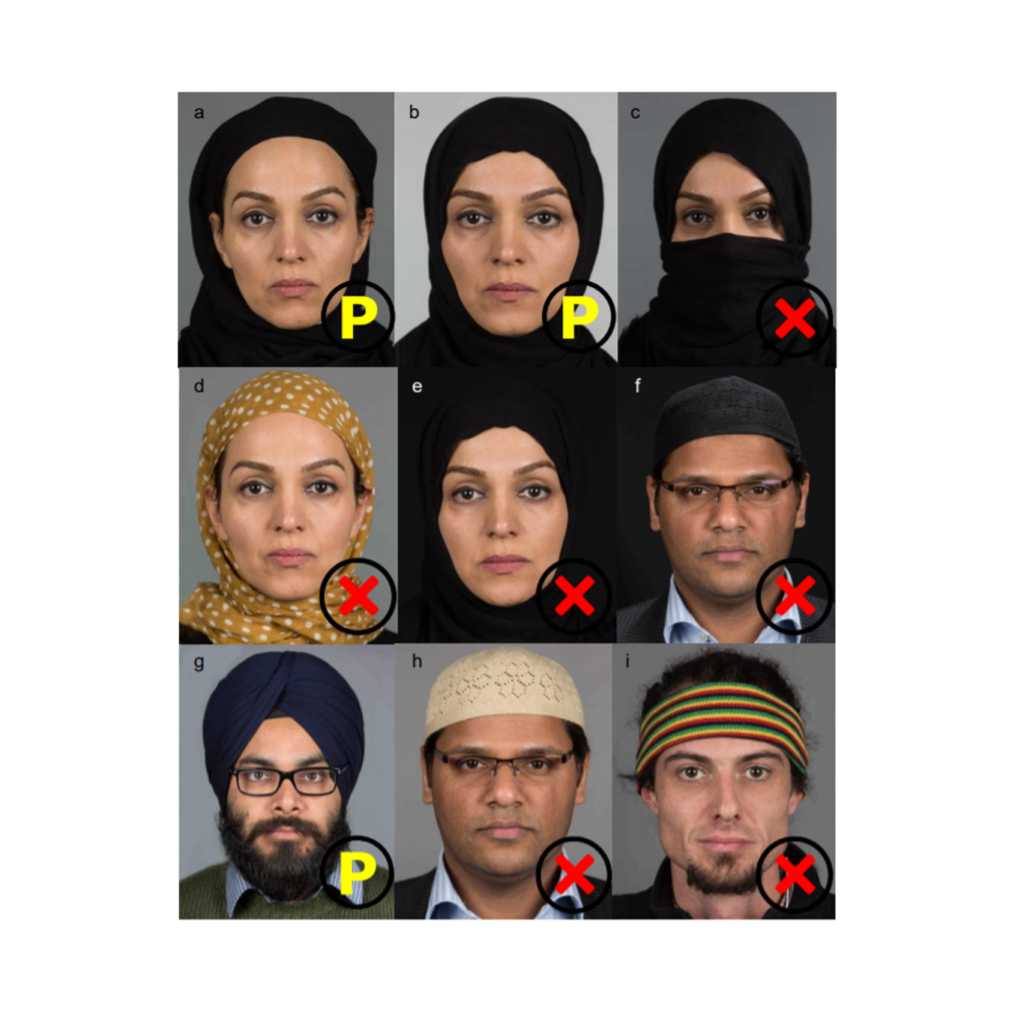
In most countries, your head must be bare, without a hat, scarf, headband or any other decorative object. However, in the UK head coverings are permitted for medical and religious reasons, provided your hair is visible. No accessories should be noticeable on your official photo. That includes barrettes, elastic bands and other extras. If your hair is bothering you, tie it in a ponytail behind your head. It will not be visible in the photo.
Only little make-up is allowed because it can affect computerized as well as human facial recognition capabilities.
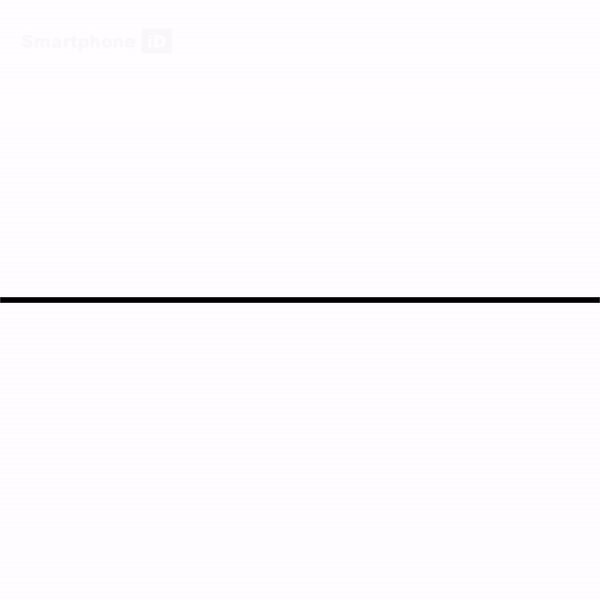
5. EYE DIRECTION AND HEAD POSITION
The subject must face the lens, hold head straight and look directly into the lens. A neutral expression must be maintained with closed mouth. There should be no hair in front of the eyes.
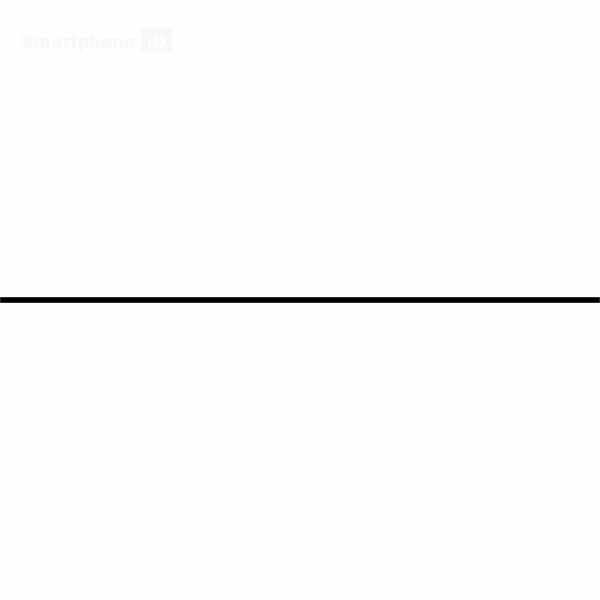
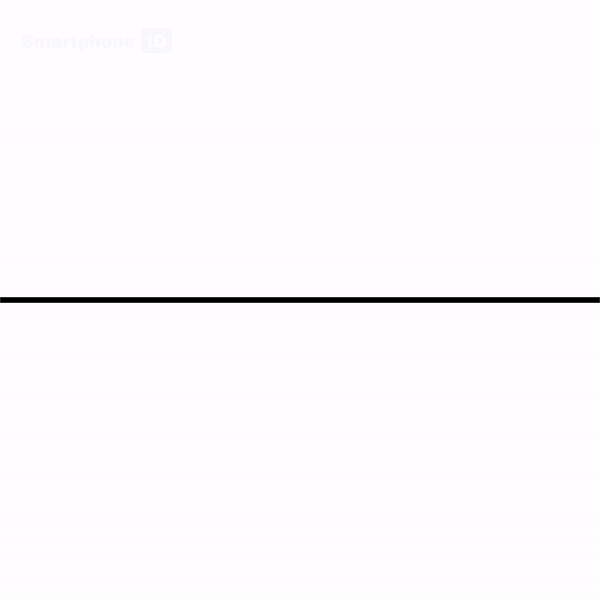
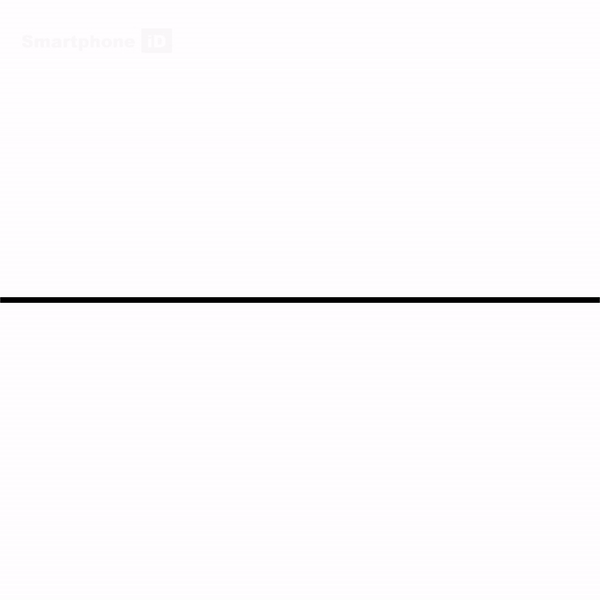
6. FACE AND EYES
Face must be clear. Eyes must be open. The aim is to recognize you as much as possible.
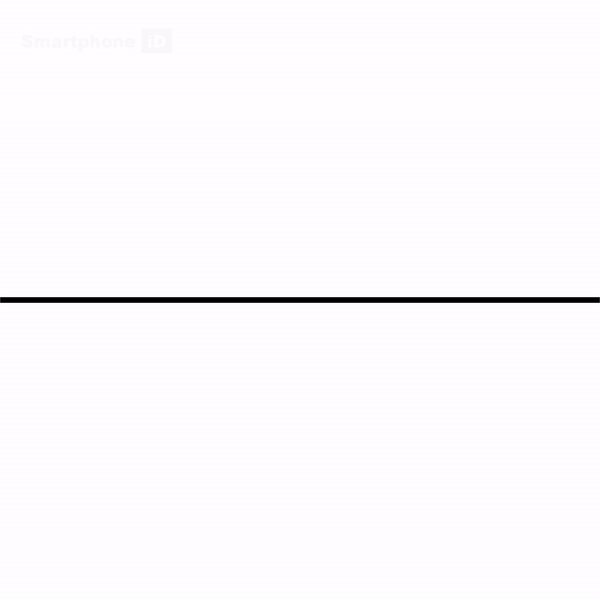
7. GLASSES
Thick frames are prohibited on an id photo. Glasses must not obscure the eyes, therefore tinted glasses are prohibited. Note that there should be also no reflection on the glasses. Due to high number of refused photos, we kindly ask you to remove glasses when taking your photo with the Smartphone iD app.
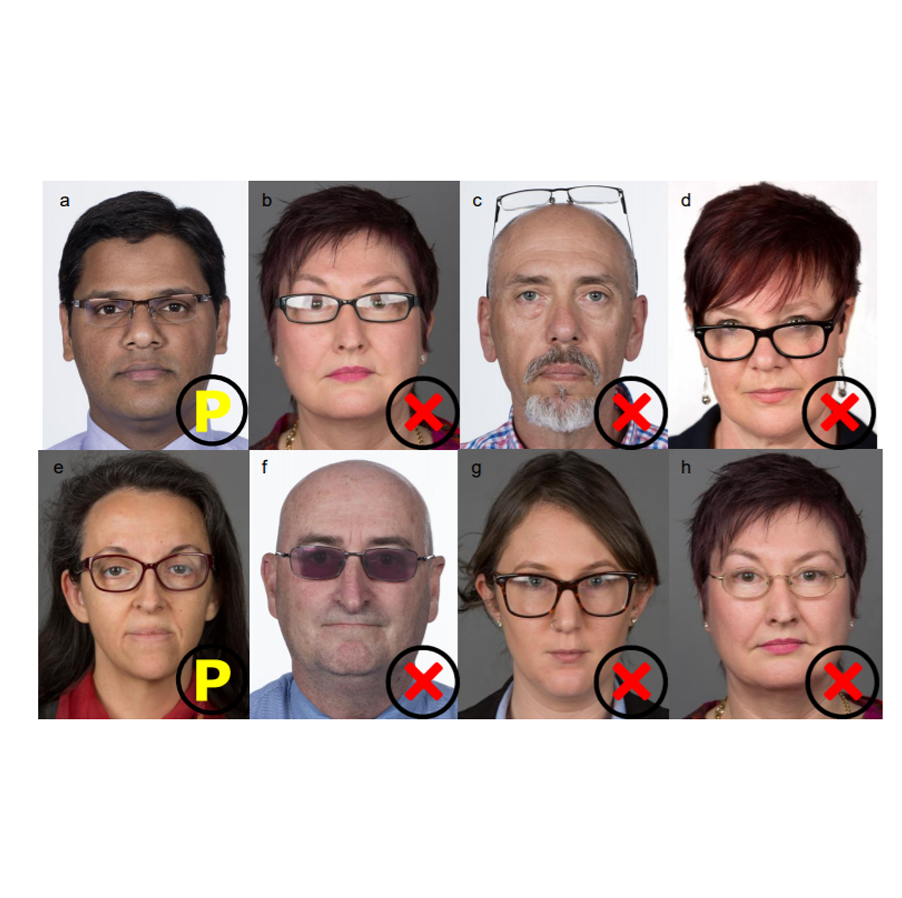
8. BODY
Wearing clothes is mandatory and it cannot be uniform.
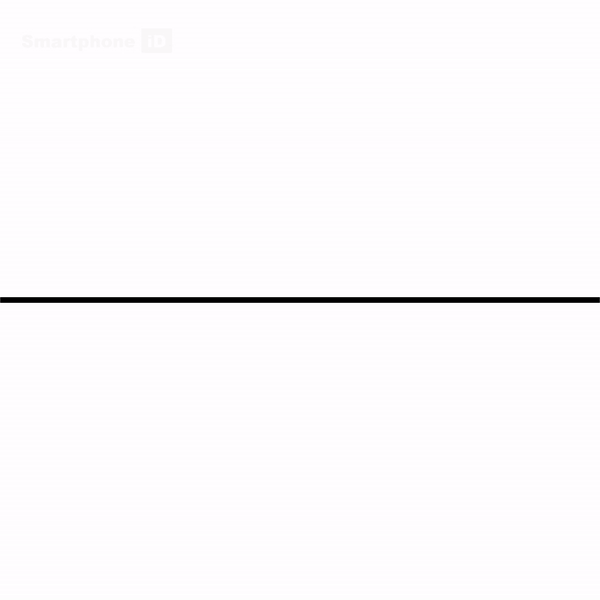
The photo must show only your head, neck and shoulders.
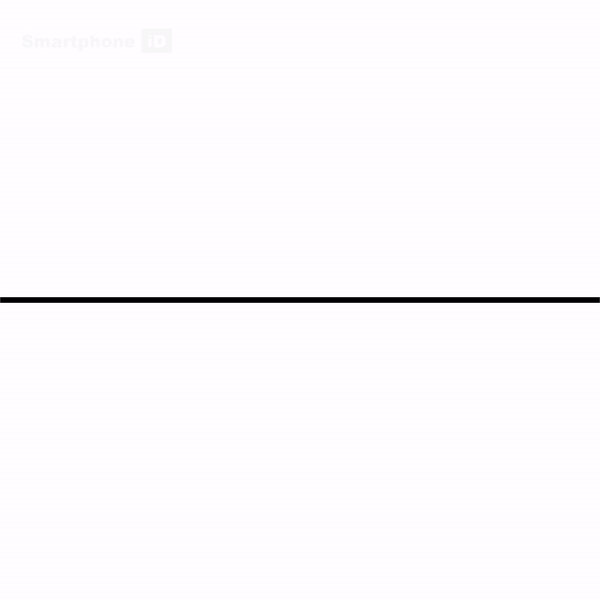
Passport photo requirements – what clothing?
In order to take a proper passport photo you have to:
- wear a shirt or other piece of clothing that will make your face, neck, and shoulder line visible
- take off all accessories that may impede your recognition
- take off head coverings, unless you wear them for religious reasons
- wear such clothes that will differ from the background-colour

How to take a passport photo?
According to the official rules, each passport photo has to follow some standards, such as:
- proper sizing (35 x 45 mm, width x height)
- plain, one-colour background
- acceptable body-background proportions (background surface shouldn’t be bigger than 20% of the image)
- neutral facial expression (i.e. closed mouth, no smile)
- open eyes, looking at the camera
- face should be in the centre
- no red eyes effect
- proper quality and focus of the image
It is important to mention that each photo should be printed or uploaded to the system in colour. Black and white images will not be accepted.
Her Majesty’s Passport Office Check and Send
A selection of British post offices can check passport applications via the Check and Send service. It is thought to be less likely your application would be denied if you use this reliable method.
Bear in mind though that the service costs £16.00.
Where to take a photo?

If you want to take a photo and obtain an ID photo code at once, you may go to:
- a photographer’s studio
- a photo booth
- use our online tool for application online.
Third option will allow you to save money not only for the photo, but also for passport application (online application is cheaper).
Create UK compliant photo + photo code with your smartphone

Instead of spending time on research to find a photographer/photo booth that can produce a valid conform photo with a photo code, use the Smartphone iD app. Within minutes receive a compliant photo and photo code in your email to continue your passport application.
It is that simple and easy!




