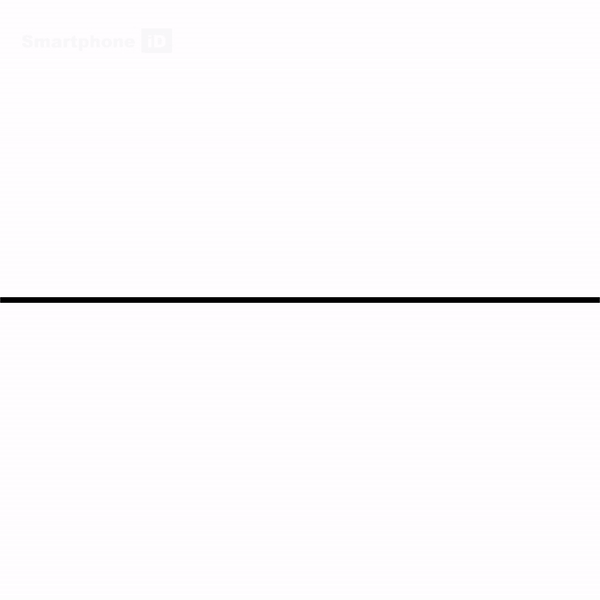You can get a digital photo for passport in three ways: either from a photo booth (with a photo code for passport application, a professional photographer can take a photo and put it on a USB stick or send it to your email, or you can take the digital photo using your phone or camera. When taking a digital photo on your device, you need to follow a number of rules.
For your photo to qualify to be a digital photo for passport, it should be clear and be focused on you. The photo should be in color and shouldn’t be altered in any way by computer software. The digital photo should be 600 pixels in width and 750 pixels tall. It should have a size of between 50KB and 10MB.
The technical requirement of a digital photo for passport
- The digital photo should be with no objects or people in the background.
- Photo should be of a light- colored background.
- The contrast of your background should be clear.
- When taking the photo, ensure you look straight and face the camera.
- Your face should not have any expression.
- Your mouth should be closed.
- In case you have long hair, ensure it does not cover your eyes.
- Your head should not be covered if not for medical or religious reasons.
- Nothing should cover your face.
- Ensure that no shadows are covering your face or background.
Use Smartphone iD app to pass the requirements

Alternatively, you can use Smartphone iD app. In four simple steps you can get your photo. The app will size photo and face proportion to the needed requirements, straighten the photo and remove the background. Then a team member will check if you have met all requirements and all quality standards are met. The photo is sent to your email immediately after (the process takes few minutes). You can also order a professionally printed version to be delivered to you.
Save your efforts, time and money with Smartphone iD.