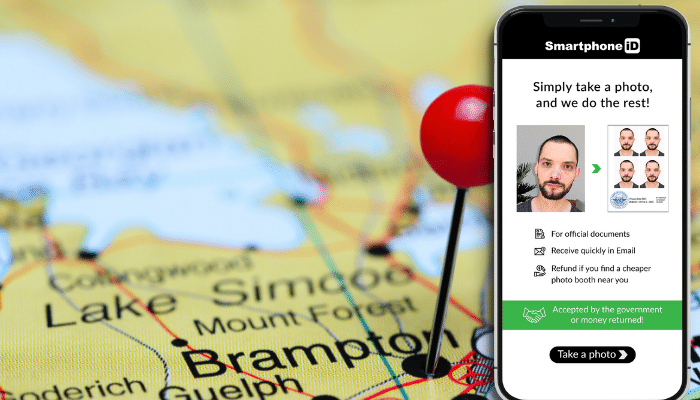
Are you looking to get passport photos in Brampton? If so, we created this article full of helpful tips and tricks for getting the cheapest and best passport photo. Therefore, keep reading as a passport photo is an essential part of your application, and we want you to get the best deal possible!
Where to get passport photos in Brampton?
Brampton has many options for stores that take passport photos. Hence, here is a list of some places you might consider visiting.
- Walmart: A large retail chain with multiple locations across Canada and in Brampton. They offer passport photos services at their onsite photo studios.
- 30 Coventry Rd
- 5085 Mayfield Rd
- 15 Resolution Dr
- Shoppers Drug Mart: a pharmacy chain in Canada that has a number of locations across Canada and in Halifax.
- 160 Main St S
- 10970 Airport Rd
- 366 Main St N
- Photo Booth: Self-service booths located across the province and allow users to take their passport photo.
- 101 Donwoods Ct
- 43 Timberlane Dr
- 10 Wexford Rd
- Photo Studios: Local photo studios that are managed by professional photographers and offer passport photo services.
- Brockhouse Rd Unit 207
- Rd Unit 3A
- 499 Main St S
- 2945 Sandalwood Pkwy E Unit #7
- Smartphone iD: A high advanced app for taking passport or visa ID photos from home.
Where to get a digital passport photo in Brampton?
Here are a few of the options for places you can get a digital passport photo in Brampton. However, the easiest option is Smartphone iD as they don’t require you to ask for the digital copy in advance.
- Shoppers Drug Mart:
- 160 Main St S
- 10970 Airport Rd
- 366 Main St N
- Mackay Plaza
- Walmart:
- 30 Coventry Rd
- 5085 Mayfield Rd
- 15 Resolution Dr
- 9455 Mississauga Road
- Smartphone iD: The most affordable and convenient options for both printing and getting a digital copy of your passport. Smartphone iD ensures that every photo taken will be immediately delivered to your email. In addition, if you’d like a printed version, you can opt to have the image printed on high-quality paper and shipped to your home address.
What are the cheap places to consider?
The cost of getting a passport photo in Brampton is dependent on the store that you choose to have the service performed. With that in mind, here are a few places to consider:
- Photo Studios ($25 – $50)
- Shopper’s Drug Mart: $22
- Walmart: $13
- Smartphone iD: Low cost
Nonetheless, the Smartphone iD app is the lowest-cost option for having a passport photo taken.
How to get a passport photo in Brampton online?
When taking a passport photo online, you can choose between using a free or paid tool. However, it is essential to note that a free passport photo tool will not guarantee a compliance check and you risk not having the photo accepted by the passport office.
Helpful tools to consider using for Passport photos online in Brampton:
Using free tools
- idphoto4you: idphoto4you is a free online passport photo tool that can be used to take your picture. However, they do not provide a compliance check to ensure the photo meets government requirements.
- Passport Photo ID (Android/iOS): A free tool you can use to edit your Canadian Passport photos. There isn’t a compliance check though. You can take a photo or upload one to be able to edit them through the app.
Using Reasonable Price Tools
- Smartphone iD: Get certified photos, verified by our biometrics experts, with digital (email) or printed delivery. We offer a great competitive price and a money-back guarantee.
- www.123passportphoto.com: No background removal, but you can create most
identification document photos with this website. - persofoto.com: Either use a webcam or upload your photo to resize it via this website. You can reposition your photo using the keyboard and zoom function. Once finished, you can download your photo.
What are the Passport Photo Requirements
The Canadian government has established a number of guidelines that must be followed for a photo to be accepted. Here are some tips to keep in mind when having the photo taken:
- A clear and in-focus image.
- Neutral facial expression. (don’t smile)
- Consistent lighting and no shadow or glare over your face.
- An unaltered photo that represents your authentic appearance.
- The photo is less than 12 months old.
- Your eyes must be visible in the photo. (avoid sunglasses or glasses)
- Head covering for religious reasons can be worn.
The Smartphone iD app provides an easy-to-use and in-app guide to assist in the photo process. Following this, we will share the size requirements for getting a passport photo.
Size requirement
- The photo must have a width of 50 mm or 2 inches
- The photo must be 70 mm or 2 ¾ inches high
- The height of your face must be between 31 mm or 1 ¼ inches and 36 mm or 1 7/16
- The photo should be 420 x 540 pixels
Where to get a baby passport photo in Brampton
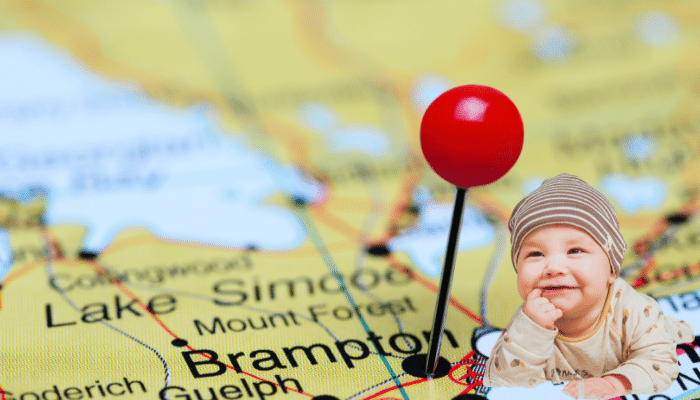
If you need a baby passport photo, there are several Canadian stores and retail locations in Brampton that will offer this service.
Stores that offer baby passport photos:
- Shopper’s Drug Mart
- 160 Main St S
- 10970 Airport Rd
- 366 Main St N
- Mackay Plaza
- Photo Studios (Book an appointment)
- Brockhouse Rd Unit 207
- Rd Unit 3A
- 499 Main St S
- 2945 Sandalwood Pkwy E Unit #7
Stores that don’t offer baby passport photos:
- Walmart
- 160 Main St S
- 10970 Airport Rd
- 366 Main St N
- Mackay Plaza
Here are some online services that offer baby passport photos:
- Smartphone iD (IOS and Android)
- idphoto4you ( No verification)
Where to print a passport photo in Brampton?
If you want to print a passport photo in Brampton, you will likely need to visit a store that offers printing services. Costco is an example of one store that offers to print photos for only $0.17, but they do not offer other photo services. You will need to use an alternative service for having the photo taken.
With that in mind, the Smartphone iD app allows users to take a passport photo from their home and will ship professionally printed photos on high-quality paper to your home address.
How to take your passport photo in Brampton with your phone?

#1: Use our online passport photo tool Smartphone iD from the Apple or Google Play Store, or conveniently use our online web app by clicking the ‘Take a Photo’ button
#2: Secondly, Select the country for the document. Ex: Canada
#3: Thirdly, Select the document type. Ex: Passport
#4: Fourthly, Take the photo using your device and the in-app instructions.
#5: Finally, Have the photo emailed or printed and shipped to your home.
If you want to fastest way to take your passport photo, you should opt to use the Smartphone iD app. It is low-cost and quick; all you need to do is use the app and let it do the rest!
Summary
Brampton has many stores, pharmacies, photo booths, and studios with passport photo services. However, they have drawbacks, such as visiting a physical location and more expensive fees.
The most affordable and convenient option is to use the Smartphone iD app and take your passport photo at home. The app is low-cost and ensures that all photos will meet the restrictions put in place by the government with Ai verification before submission.
FAQs
Where is the easiest place to get a passport photo?
The Smartphone iD app is the best way to have a passport photo take it lets users take a photo from home using their smartphone device. In addition to being the most affordable and efficient option.
Where can I get a digital photo for my passport taken?
The easiest option would be to use the Smartphone iD app and have your photo taken, printed and shipped to you without leaving home.
What is not allowed in a passport photo?
Don’t wear sunglasses, smile, or wear light-coloured clothes when taking a passport photo. The Smartphone iD app provides a guide that will help you to take the perfect passport photo.
Can I take a passport photo with my phone?
Yes, the Smartphone iD app lets users take a passport photo from home using their smartphone device. It is both affordable and efficient.
What is the best place to get a passport photo?
Smartphone iD is an easy-to-use and cheap app for taking a passport photo from home using a mobile device. It provides a guide and expert verification of the image afterwards.
Does Costco do Canadian passport photos?
No, Coscto stopped taking passport photos in 2021. The best alternative is to use the Smartphone iD app, which is low-cost and efficient.




