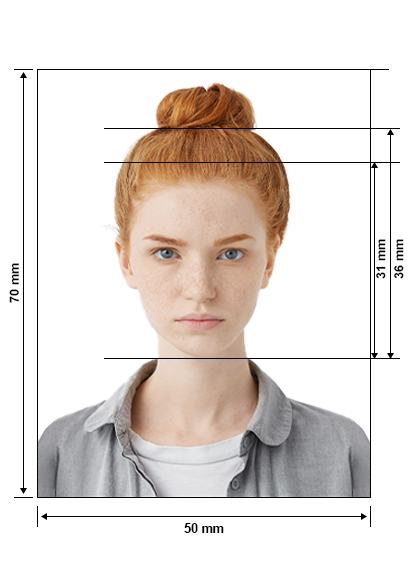
A Canadian passport is needed for anyone looking to enter and/or visit other countries. The photo required in a passport will need to meet specific requirements to be accepted by the passport office.
In this article, we will discuss how to get a passport photo size in Canada and provide some suggestions on the best services to use for this task.
What is the proper passport photo size in Canada?
A passport photo will need to meet the guidelines determined by the Canadian passport office. As of 2022, the passport photo will need to be 50 mm in width and 70 mm high.
The Canadian passport photo’s dimensions in (cm, pixel, inches) ?
A Canadian Passport photo dimensions are required to meet the following specifications:
- 5 cm width x 7 cm high
- 2 inches width x 2 ¾ inches high
- 1680 x 1200 pixels
Some requirements of a Canadian passport photo for adults:
- Adults must have a neutral expression
- Only wear minimal to no makeup
- Nothing can be covering your face or head (except for religious reasons)
Some requirements of a Canadian passport photo For babies:
- A neutral expression is preferred. The passport office will accept a greater range of facial expressions.
- No hands can be seen in the photo if you must hold your baby up.
What is the price of a Canadian passport photo?
Generally, a passport photo will vary greatly in price based on where you get the service. The cheapest option is to have your photo taken using the Smartphone iD app.
Where to print a Canadian passport photo?
A Canadian passport photo can be printed at Costco for only $0.17. However, you will need to have a Costco membership to take advantage of this low price. Otherwise, we recommend using the Smartphone iD app to take your photo and have it printed and shipped to your house.
Where is the cheapest place to have your passport photo taken In Canada?
There are many superstores and pharmacies like London Drugs, Shopper’s Drug Mart, and Walmart that offer passport photo services at their store locations.
The cheapest alternative was to have your photo taken at Costco, but they closed all on-site photography services in 2021. The new most affordable and efficient option is to use the Smartphone iD app.
How to check if your passport meets the government requirements?
A government website will be able to explain the exact details that must be met for a passport photo to be accepted. You can also use the Smartphone iD and follow their guide on how to take the perfect photo. In the meantime, here are some tips to follow:
- Wear darker-coloured clothing that won’t blend in with the white or light-coloured background.
- Make sure the photo is clear and does not have any glare or shadows around your face.
- Don’t wear anything like glasses, sunglasses, or hats that might cover your face. This rule is exempt when wearing something for religious reasons.
- Have a neutral expression on your face for the photo. Don’t smile or frown. The only exception is babies who can have their mouths slightly open in the photo.
- Submit 2 identical and unaltered photos with your passport application.
- The photo submitted must be taken within a 6-month timeframe.
You can also opt to use the Smartphone iD app. They guarantee that all photos are examined by an AI system and a team of experts to ensure it meets all the required guidelines.
Where can I get my Canadian passport photo taken?

There are a number of different stores that will offer passport photo services. It will normally be a superstore, big pharma chains, photography studios, or through using the Smartphone iD app.
Here is a list of potential places to have the photo taken:
- London Drugs: This is a pharmacy chain that has a photo centre in each store. They charge roughly $10.00 CAD for two printed passport photos.
- UPS: This is a shipping and distribution chain that will offer passport photo services at any participating locations. They will require you to schedule an appointment, and the photos will cost $11.99 CAD.
- FedEx: This is another shipping and distribution chain that operates inside Canada. They charge roughly $14.99 CAD for two photos. You can also bring your own photo, and it will be printed for only $1 CAD.
- Walmart: This is a large superstore chain with locations all across Canada. They charge roughly $12 CAD for 2 passport photos, but the costs vary based on the location of the store.
- Smartphone iD: This app allows users to take their passport photos at home. This includes an examination by a team of experts and double-verified by advanced AI systems.
Information on the back of the passport photo
The back of the passport photo must meet a few requirements to be accepted by passport offices.
- The name of the Photographer or studio that took the photo.
- The full address of the studio that took the photo.
- The date the picture was taken.
How to take a passport photo at home using your phone (if you don’t have the time to visit a store)?

The Smartphone iD app allows its users to take any passport, driver’s license, or visa photos from the comfort of their home with a smartphone device.
#1: Use our online passport photo tool Smartphone iD from the Apple or Google Play Store, or conveniently use our online web app by clicking the ‘Take a Photo’ button
#2: Take the photo using your mobile device while following the in-app instructions
#3: Select ‘Canada” as the country of residence when creating the photo.
#4: Make sure to select the intended document type for the photo. In this case, you would select a Canadian passport.
#5: Select if you would like to photo to be emailed directly to your inbox or professionally printed and shipped to your home address.
The Smartphone iD app comes with many added benefits to ensure that the photo passes any passport examinations. Including:
- The app is compatible with both IOS and Android devices.
- The Smartphone iD app will properly edit, size, and fix the background of the photo that you take.
- All photos taken through Smartphone iD will be examined and verified by the International Civil Aviation Organization.
- You can opt to have the photo emailed directly to your inbox or professionally printed and shipped to your desired address.
In summary
The size required for a Canadian passport photo is 50 mm in width and 70 mm high. You must deliver two identical photos that meet these dimensions when submitting a passport application.
That being said, the most accessible and affordable way to ensure you’ve met the requirements is through using the Smartphone iD app. The app provides its users with an easy-to-follow guide and expert verification to guarantee your photos meet any passport office guidelines. The app can be use on any IOS or Android device.
FAQs
What are the measurements for the Canadian passport photo?
The height of the head: should be about 35 mm. The distance between the bottom of the photo and the eye line should be 39mm.
How do I size a photo for passport size?
The Smartphone iD app will provide a guide on how to properly take the photo, and then they will make any necessary sizing edits so it will be accepted by the passport office.
What is the size of the Canada Permanent Resident card photo?
The Photos for Canada Permanent Resident cards have the same size as Canada passport photos 50×70 mm.
Can I take my passport photo at home in Canada?
You can use the Smartphone iD app to take a passport photo at your own home. The app is compatible with both IOS and Android devices.
Canadian passport photo size for a visa?
The required size is 50 mm in width and 70 mm high, also you will need to submit two identical copies.
How do I resize a passport photo to the proper size?
The easiest way to properly resize your photo is to have it taken, printed, and delivered using the Smartphone iD app. They will also ensure it meets the sizing requirements.
Are the sizes of passport photos the same in all countries?
No, some countries will require a different size for your passport photo. Canadian passport offices want the photo to be 50 mm in width and 70 mm high.




