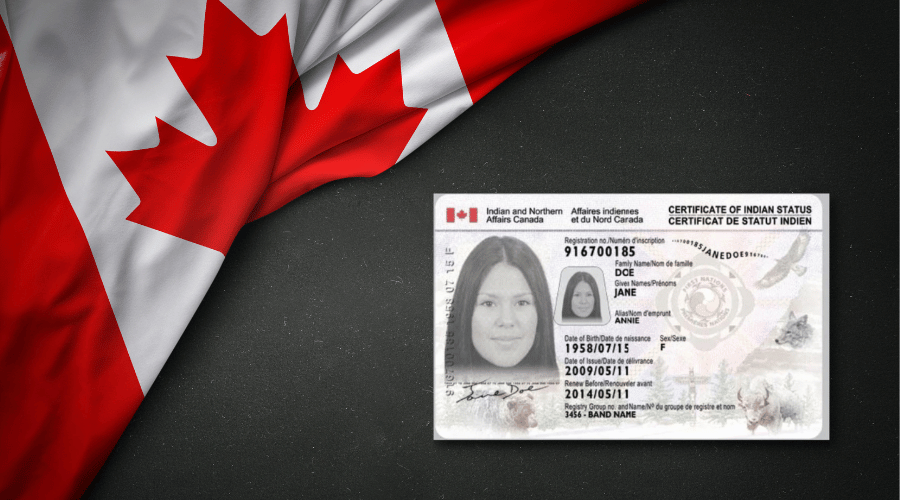
Do you need a certificate of Indian status? In this article, we will be providing some valuable information to get this done in Canada. Don’t skip a step and increase the time it takes to have your Indian status approved. That includes having a professional photo taken using an app like Smartphone iD.
What is an Indian Status Certificate, and what is it used for
The Certificate of Indian Status, often referred to as the Status Card, is a government document that identifies an individual as a registered Indian under the Indian Act. The card allows holders to access various programs and services from the government and private sectors. It entitles the holder to receive benefits enforced through the Indian Act.
What documents are needed for a certificate of Indian status
In registering for a status card, applicants will need the following documents:
- Current status card (If applicable)
- Birth certificate (original copy)
- Two passport-style photographs
- Valid government identification
- Copy of marriage certificate (If applicable)
- Legal change of name document (If applicable)
In some cases, you may need to provide further information of proof of identity. Nonetheless, these are the required documents to apply for an Indian Status card.
How to apply for Indian status
After collecting the required documents and completing the application form, you can submit it to any regional office, any First nations office, or by mail to the following address:
- National SCIS Processing Unit
- Indigenous Service Canada
- 10 rue Wellington
- Gatineau QB K1A 0H4
It is important to note that every application must provide two passport-style photos that the government office will accept. Smartphone iD provides passport-style photos from their mobile app that can be used from your home.
What is the difference between a secure certificate of Indian status and a Certificate of Indian Status
The secure certificate of Indian status by ISC was introduced with several new security features to combat identity theft. This includes:
- Laser-engraved information on the card.
- Raised letters and numbers on the card’s surface.
- Fine-line patterns that are not easily copied
- Ultra-violet imaging
This list is not exhaustive but discusses the security features added to a secure certificate of Indian status. These features are not found on a regular certificate of Indian Status.
How long does it take to get approved for Indian status
Completing an application will depend on how quickly you can collect all the required documents. Nonetheless, after submitting, it usually takes between 8 to 12 weeks before the application is accepted. Following acceptance, you will receive your Indian status card and can start to use the benefit it entails.
Where to take your photo from Certificate of Indian status
The photo is an integral part of the application for your Indian status card, as you must meet several requirements. Places like photo studios, grocery stores, and pharmacies can help take your photo for Indian status.
However, Smartphone iD is the cheapest and most accessible way to take your passport photo. The app is compatible with IOS and Android devices, allowing you to take a passport photo from the comfort of your home. Additionally, it ensures that all photos are Ai verified by a team of experts to guarantee inspection acceptance.
Certificate of Indian Status Photo: Requirements & Size
It is vital that upon submitting your photos, you have ensured that they meet all the government requirements. Here are some tips for taking the perfect photo:
- A clear and in-focus image.
- Neutral facial expression.
- Consistent lighting and no shadow or glare over your face.
- Your eyes must be visible in the photo.
- Head covering for religious reasons can be worn.
Additionally, the photo must meet certain size guidelines to be accepted by the government office:
- The photo must have a width of 50 mm or 2 inches
- The photo must be 70 mm or 2 ¾ inches high
- The height of your face must be between 31 mm or 1 ¼ inches and 36 mm or 1 7/16
- The photo should be 420 x 540 pixels.
How to take your Certificate of Indian Status photo with your phone
The easiest and cheapest way of taking a passport-styled photo for your Certificate of Indian Status is through using the Smartphone iD app. The app can be downloaded on the IOS or Google Play store and is compatible with most mobile devices.
The benefit of using Smartphone iD is the reassurance that the photo will be expertly examined and modified to meet the requirements of the inspection office. All you need to do is download the app and let it take care of the rest!
Summary
The Certificate of Indian Status is a heavily beneficial and deserved card for eligible people. Therefore, if you want your status card, start collecting the required documents and preparing your application. Smartphone iD is available for anyone needing high-quality Passport photos quickly and done right.
Download the app and let it take care of the rest!
FAQs
What does an Indian Status card get you?
An Indian status card allows the holder to access different benefits and perks from government and private institutions.
How do I get a Secure Certificate of Indian Status?
A secure certificate of Indian status was released more recently to ensure the holder does not have their identity stolen. You can reapply and get the newer version if you do not have this certificate.
How do you qualify as a status Indian?
Your qualification as. Status Indian will depend on your heritage and where your parents were born. If you were born into an Indian family, you should be able to receive a certification.
How do I prove I am indigenous?
You will need to provide birth certificates, government identification, marriage certificate, and other documents to the government hen applying. They will be used to determine if you can apply for certification.
What qualifies you as Indigenous?
Your heritage and family lineage will determine if you are eligible to receive a certification as an indigenous person.
Do status natives need a passport?
Yes, you will still need a passport if you want to cross borders. Use the Smartphone iD app to take your passport photo from home and apply for your passport today.




