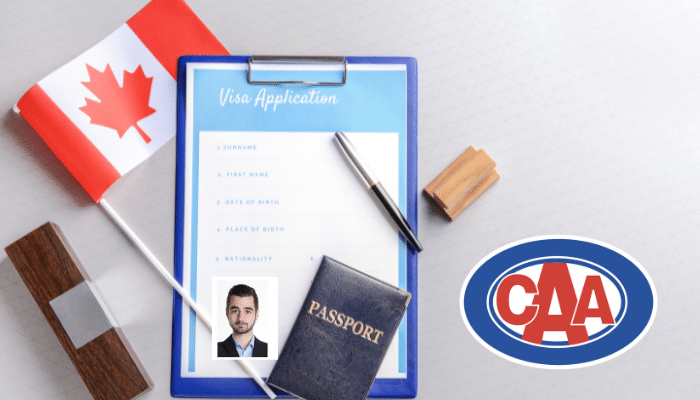
CAA stores are loved for so many reasons. From their maps and guides to their travel agency services and most especially the passport photo services that are available to their classic members, the list goes on.
CAA memberships also come with a lot of benefits to their members. Those benefits include roadside services, rewards, insurance, and travel services. As a classic CAA member, you get to enjoy savings on your digital passport photos and as a plus member, you enjoy a whole free print set per year.
These are benefits you won’t find commonly. Upon becoming a member of CAA, you are eligible for these amazing benefits. Super amazing, right?
Last update:1/15/2024
Does CAA still do passport photos in 2025?
CAA still does passport photos and you can get yours taken by visiting any nearby CAA store around you and picking up a passport application.
Once you’ve filled out this application, your passport photograph will be taken and processed while you wait. Apart from the printed ones, CAA also provides digital passport photos and I.D photos.
In case you are wondering where to find a CAA store around you, you can just go online to use the CAA store locator that helps find the CAA passport photo stores in your area.
How much are passport photos at CAA?

The cost of CAA passport photo depends on membership and the type of passport photo (i.e printed, digital, or combo). CAA has three types of membership. The classic, plus, and premier membership.
- Non-members pay between $10-$30 depending on the type of passport photo you’re taking.
- Classic members pay between $8-$20.
- Plus members pay between $5-$10 but are not charged for printed passports.
- Premier members, however, only pay $5 for digital passports.
Alternatives to the CAA passport photo
It is no news that some CAA stores have been shut down due to major business losses. What do you do when there is no CAA store open around you?
Well, here are a few easy and effective alternatives.
OTHER PLACES TO GET YOUR PASSPORT PHOTOS TAKEN
- Walgreens photo center allows you to take and print passport photos in their photo department or using their photo kiosk. It takes up to two hours for the passport photos to be processed and printed. Their printing service costs $15 for two passport photos.
- Walmart also had a photo center online site where you can upload a passport photo and pick up printed versions of it at any Walmart near you. The passport photo printing service costs about $7.
- Similar to Walmart, you can also upload your passport photos on Target after you have registered on their site and their printing service costs $13 for a set of two passport photos.
- UPS stores also help prepare UPS passport photos. However, you will need to make an appointment online to make sure the passport photo services are available. The printing price at UPS stores is about $12.
Do it yourself from home using your phone

You can simply take your own passport photo on your phone from the comfort of your home using the Smartphone iD app. There are so many benefits of using this app.
Other than not having to leave your home or worrying about finding a nearby CAA, and here why:
- With this app, you can create validated document photos for the required size of any country.
- Your digital photos are checked and verified by an expert before they are sent to you in an email.
- Smartphone iD only lets you take photos in real time. This is necessary for security and recent photo requirements. If for any strange reason your photo is not accepted by the authorities, you immediately get your money back(which is very unlikely).
- The prices are among the best value for money around. All you have to do is take a photo and they handle the rest for you!
- Secure and speedy services are guaranteed plus you can also count on their efficient customer support.
why choose Smartphone iD?
The amazing services that Smartphone iD provides, that make your passport photograph look like they were professionally taken, include:
- Checking the compatibility of your photo with the national requirements. This is done by specially trained experts of The International Civil Aviation Organization ( an organization that regulates ALL biometric passports around the world).
- Photo straightening. Since the photos are taken on your phone without the help of a professional, Smartphone iD uses its technology to straighten your photo to look as clean as possible.
- Background removal is another service the app provides so you do not have to worry about getting the perfect photo background.
- Fitting in the correct photo size with the correct face size.
- Printing with a professional machine on professional paper, if you are interested in printed copies.
How to use Smartphone iD?
To get started, all you have to do is:
- Use our online passport photo tool Smartphone iD from the Apple or Google Play Store, or conveniently use our online web app by clicking the ‘Take a Photo’ button
- Take a photo of yourself following the following simple guidelines:
- Position your face correctly in the center.
- Take a full-face photo and look straight.
- Keep your eyes open.
- Close your mouth.
- No foreign object or another person can be seen in the photo.
- The app’s artificial intelligence software and the team will verify that it conforms to the ICAO’s mandatory standards.
- You will then receive your photos in an email and/or by post. It’s really that simple.
Conclusion
You can now join over 550,000 people around the world who have made their mobile phones their photo booth and can take as many shots as possible without worrying about the 3rd trial limit. All these are at a very unbeatable price with smartphone iD. This should not pass you by!




